For iPhones
1. Use the Safari browser and go to the homepage of ccrad.org.
2. At the bottom of the screen, tap on the ![]() icon.
icon.
3. Tap on the 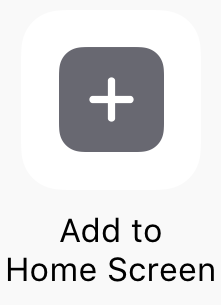 icon that shows up.
icon that shows up.
4. Choose a name, such as "CC Rad" and tap "Add" to save.
1. Use the Safari browser and go to the homepage of ccrad.org.
2. At the bottom of the screen, tap on the ![]() icon.
icon.
3. Tap on the 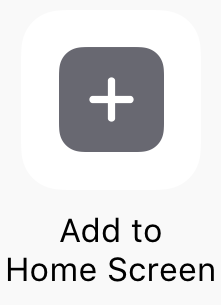 icon that shows up.
icon that shows up.
4. Choose a name, such as "CC Rad" and tap "Add" to save.
1. Use the Chrome browser and go to the homepage of ccrad.org.
2. At the top right corner of the browser, click on the ![]() (menu) button.
(menu) button.
3. Tap the "Add to Home screen" option.
4. Tap "ADD" to save.
Hello you are using either a desktop computer or an unknown mobile device. For a desktop, you can simply bookmark this page. For your mobile device, please search online to see how to add the page as an icon on your phone. Thanks.